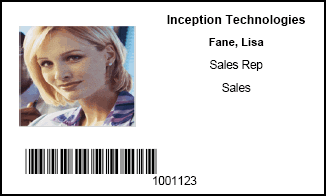
This report will allow you to print your own employee badges, either barcode or magnetic stripe badges, also it allows you to choose from vertical or horizontal badge alignment. Employee ID, Employee Name, Employee Picture, Default Department, Job Title are included on the badge.
Report Example:
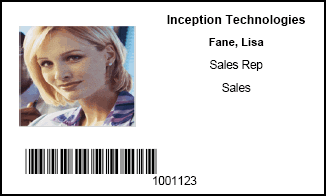
Notes/Usage:
This report is useful for printing your own employee badges if you have a badge printer.
Options:
|
Option |
Default Value |
Description |
|
Allow Graphics On the Report? |
Yes |
This option allows you to choose if you want to print the InfiniTime 7.0 logo on the report. |
|
Badge Printing Direction |
Horizontal |
This option allows you to select the orientation of the badge either Horizontal or Vertical. |
|
Encoding Type |
Barcode |
This option allows you to select the type of encoding done on the badge, you can choose from Barcode, Magnetic stripe, or none. |
|
Group by Department |
No |
This option will allow you to group the employees by department based on the selection you have made either Employee Default Department or Employee Worked in Department. |
|
Group by Job? |
No |
This option will group employees specified by the Employee Filter according to their Default Job. |
|
Group by Supervisor? |
No |
This option will group employees specified by the Employee Filter according to their Supervisor. |
|
Group by Task? |
No |
This option will group employees specified by the Employee Filter according to their Default Task. |
|
Group level to group by: |
No |
This option will sort employees specified by the Employee Filter according to their group description for the selected group level. For example, a company with multiple locations might have a Group Level of 'Location' and Group Descriptions of 'Pittsburgh' , 'Phoenix' , and 'Jacksonville'. Selecting the 'Location' group level would sort employees according to their assigned location. |
|
Magnetic Stripe Track Number |
1 |
This option will allow you to select the track number encoding for magnetic stripe cards, you can choose from track 1, 2, or 3. |
|
Print Inactive Employees? |
No |
This option will allow you to print information of the inactive employees along with the active ones. |
|
Sort by Employee Number? |
No |
This option will group employees specified by the Employee Filter according to their Employee ID. |