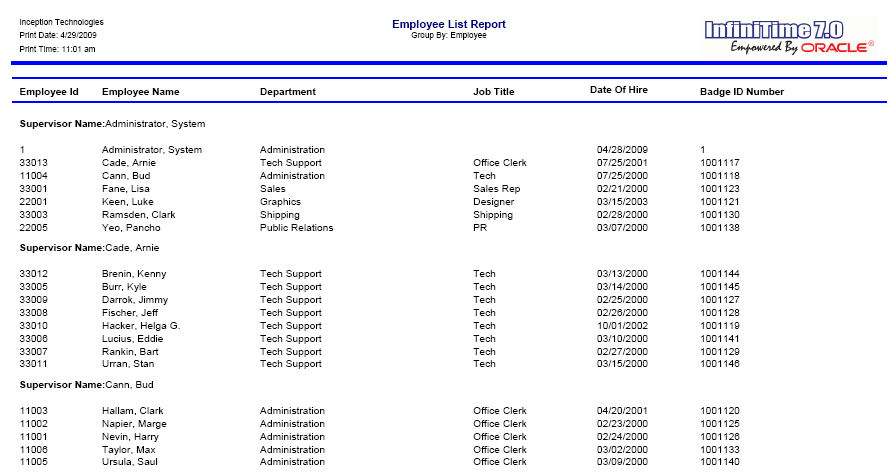
Displays a list of all employees grouped by the supervisor they are assigned. Employee ID, Employee Name, Default Department, Job Title, Hire Date, and Employee Badge numbers are also included on this report.
Report Example:
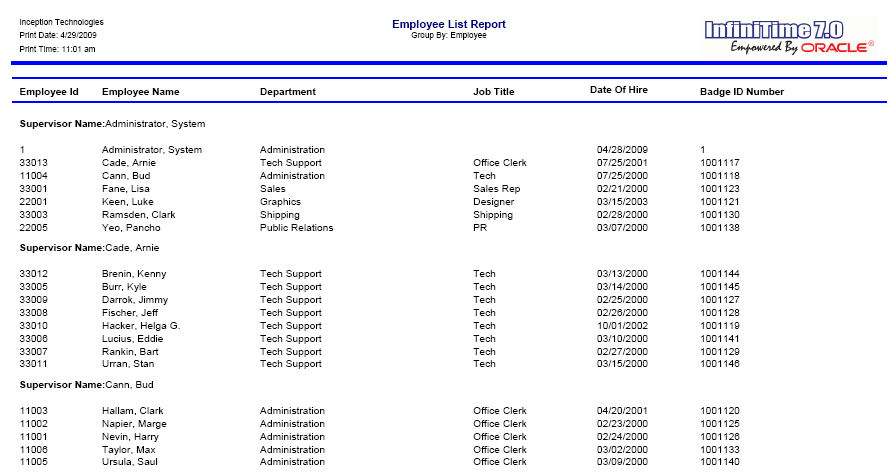
Notes/Usage:
This report is useful for knowing what employees are assigned to supervisors.
Options:
|
Option |
Default Value |
Description |
|
Allow Graphics On the Report? |
Yes |
This option allows you to choose if you want to print the InfiniTime 7.0 logo on the report. |
|
Group by Department? |
No |
This option will allow you to group the employees by department based on the selection you have made either Employee Default Department or Employee Worked in Department. |
|
Page Break by Department? |
No |
This option will allow you page break the report based on the departments, making it easier to give the reports to department heads for review if needed. |
|
Page Break by Employee? |
No |
This option will allow you to page break the report based on each employee, making it easier to give the report to the individual employees for review. |
|
Print Inactive Employees? |
No |
This option will allow you to print information of the inactive employees along with the active ones. |