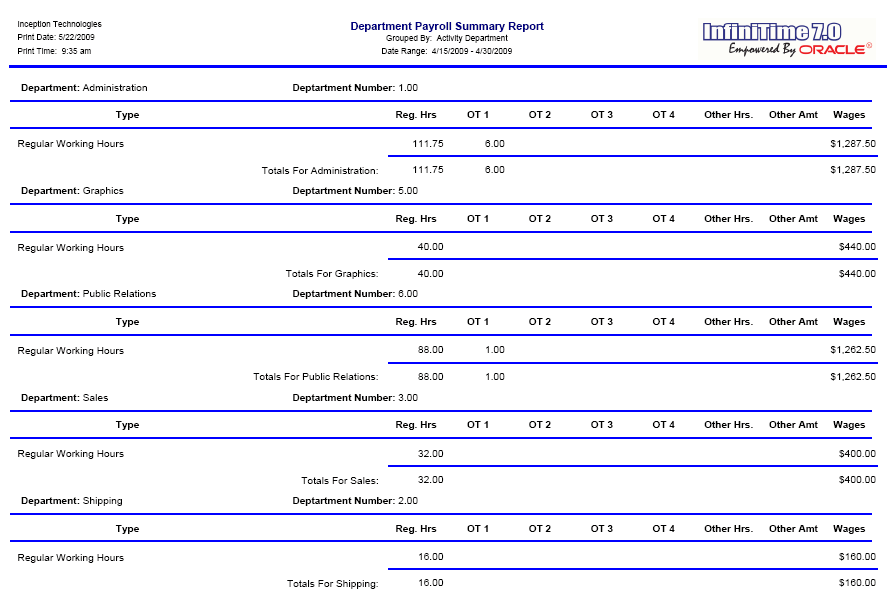
Displays department totals, in hours, for the date range specified by Selection Criteria and calculates corresponding dollar totals.
Report Example:
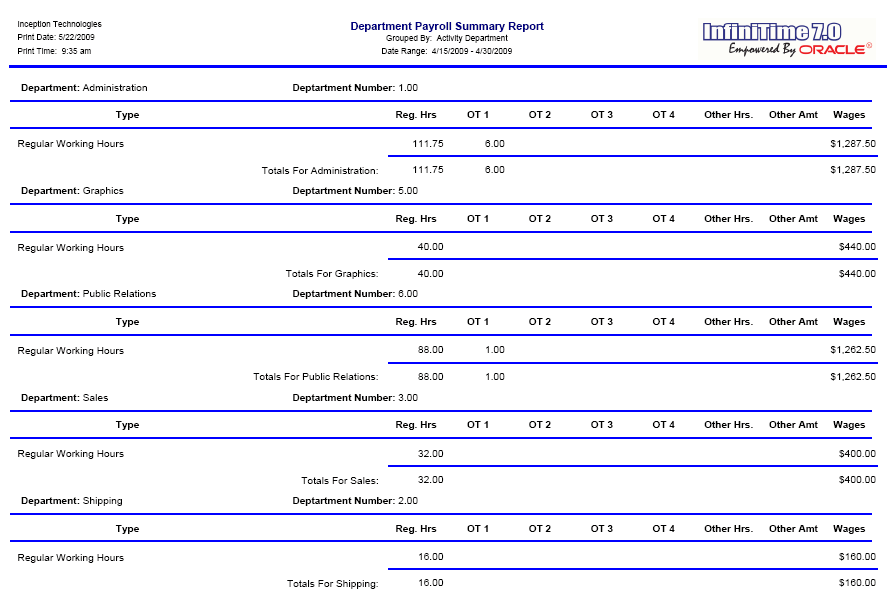
Notes/Usage:
This report is useful when wanting to know the gross pay for departments in a Date Range basis.
Options: The Department Payroll Summary Report is a user customizable report. Refer to the Customizable Report Section of this manual for more information.
|
Option |
Default Value |
Description |
|
Allow Graphics On the Report? |
Yes |
This option allows you to choose if you want to print the InfiniTime 7.0 logo on the report. |
|
Department Grouping Type? |
Activity |
This option allows you to group the report by the employees Activity Department, meaning that the hours will distribute to all the departments the employee worked, or group by Employee Default Department,which will put all the time worked in their default department even if they worked on other departments, or the last option is None. |
|
Department Selection Based On? |
Employee Default Department |
This option will allow you to select how you are going to group the employees by department based on their default department or the worked in department |
|
Group by Department? |
No |
This option will allow you to group the employees by department based on the selection you have made either Employee Default Department or Employee Worked in Department. |
|
Print Company Grand Totals? |
No |
This option will allow you to display the company grand total at the end of the report. |
|
Print Inactive Employees?
|
No |
This option will allow you to print information of the inactive employees along with the active ones. |