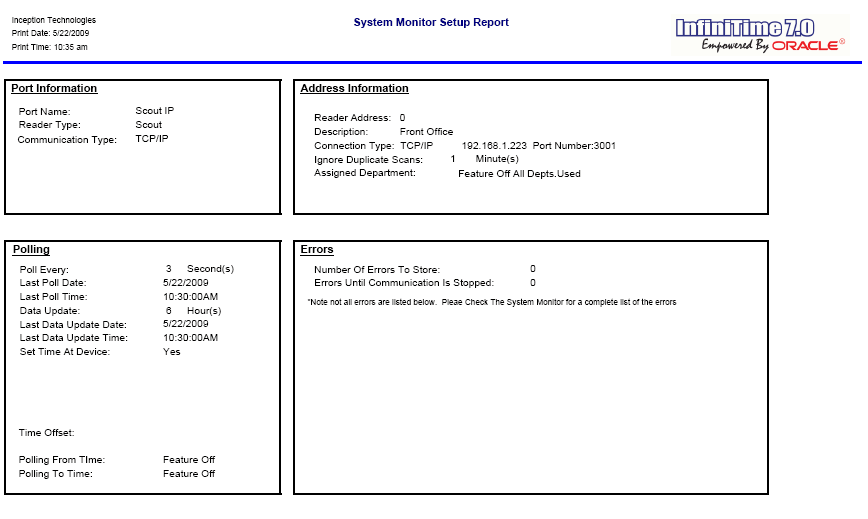
Lists each port in use and all readers associated with the port. Provides detailed configuration information for each reader.
Report Example:
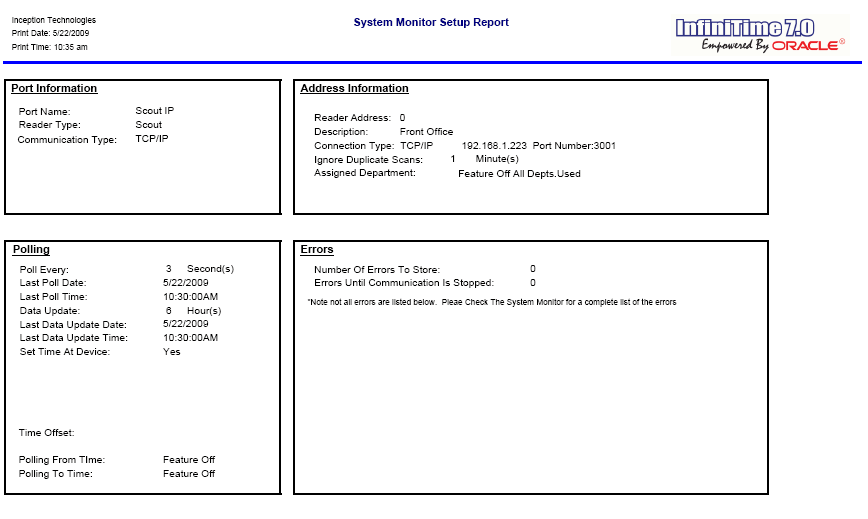
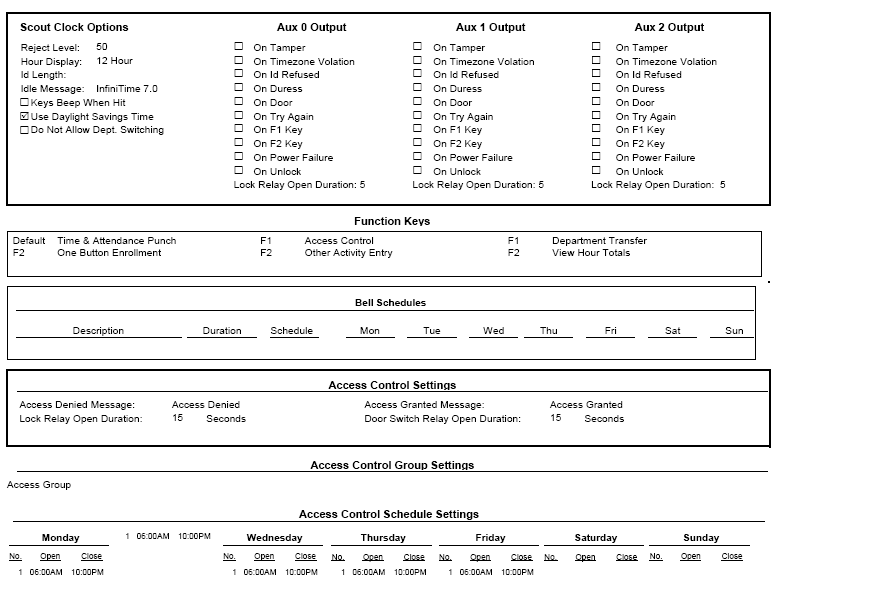
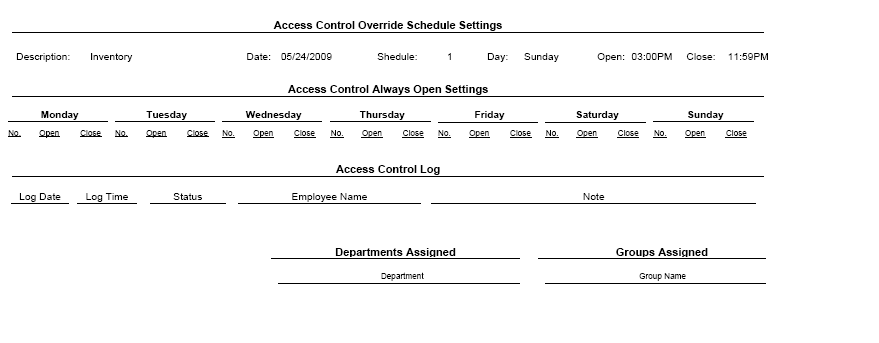
Notes/Usage:
This report is useful to see what settings are set for your readers.
Options:
|
Option |
Default Value |
Description |
|
Allow Graphics On the Report? |
Yes |
This option allows you to choose if you want to print the InfiniTime 7.0 logo on the report. |