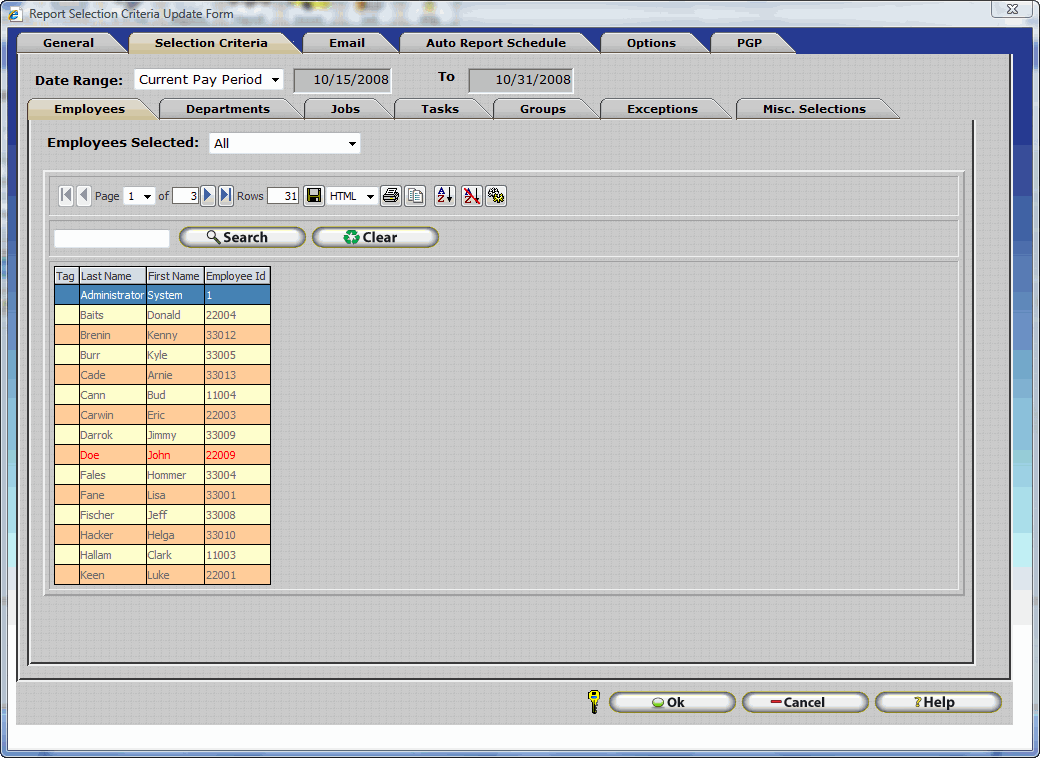
The selection criteria tab employs various filters in order to select what employees will be included in the report. It is important to note that employees must meet all selection criteria in order to be present in the report. For example, if a certain group and department are selected, only employees within the specified group and department will be printed in the report. The selection criteria are configured to print for all employees by default.
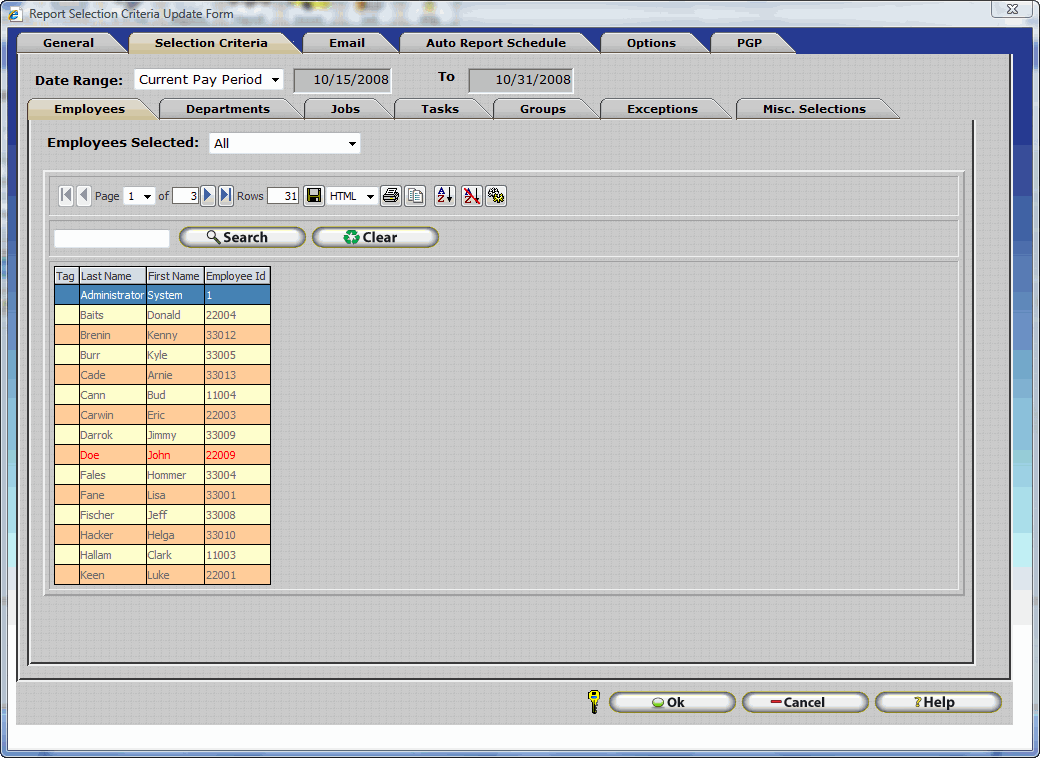
Date Range: Select the date range the report will be executed for. If you wish to view activity from last pay period for example, then choose last pay period.
Selected Employees: Select individual employees to be included in the report. Change the drop down box from All to Selected, and tag employees you wish to include in the report. Employees can be selected in addition to other filters such as departments and groups. Selected employees will be shown in addition to any employees indicated by the department and group selections.
Selected Departments: Select individual departments to be included in the report. Change the drop down box from All to Selected, and tag departments you wish to include in the report.
Selected Jobs: Select individual Jobs to be included in the report. Change the drop down box from All to Selected, and tag Jobs you wish to include in the report.
Selected Tasks: Select individual Tasks to be included in the report. Change the drop down box from All to Selected, and tag Tasks you wish to include in the report.
Selected Groups: Select individual groups to be included in the report. Change the drop down box from All to Selected, and tag groups you wish to include in the report. When selecting multiple groups information will be shown for all employees in each group.
Selected Exceptions: Select individual groups to be included in the report. Change the drop down box from All to Selected, and tag groups you wish to include in the report. All exceptions will be shown for employees that have any of the indicated exceptions.
Selected Other Activities: Select individual other activity types to be included in the report. Change the drop down box from All to Selected, and tag other activity types you wish to include in the report. Only the other activity types indicated will be displayed on the report. Regular activity and overtime will not be displayed.
Misc. Selections: Select individual employees to be included in the report. Change the drop down box from All to Selected, and tag employees you wish to include in the report.
Note: It is not uncommon for users to Choose ‘Selected’ in order to specify individual employees, departments, jobs, tasks or groups and then forget to tag specific employees, departments, jobs, tasks or groups. Employees are not selected if a green checkmark is not displayed to the left of their name. Should selected be chosen, and no employees specified, selection criteria will automatically revert to the ‘All’ selection in order to avoid an error.